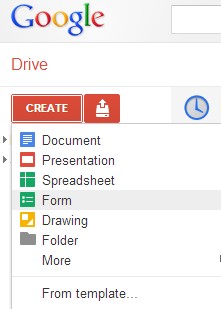Google seem to be apologising for the lack of 'diversity' in their staff. In the same article they quote just 18% of Computer Science degrees being awarded to women and considerably smaller percentages go to Blacks and Hispanics. Now, I appreciate that it isn't just people with Computer Science degrees that Google are looking for but it would seem a reasonable guess that they are generally looking for people with good qualifications in related fields.
The figures are as they are, unless I am missing something, because that's who managers have decided best meet the various criteria for appointment across the whole range of posts. Fewer women and people from certain races apply in the first place or have suitable qualifications. Google should not now decide that, to reflect the population, they have somehow to recruit women in a higher proportion. How can you explain to a chap who is, in all other respects determined by managers to be the best candidate, that he didn't get the job because, er, sorry, we needed a woman.
The same argument applies to trying to develop a workforce that has, say, the same proportion of Indian people as some sample population. What do you do if you have more Indians than you need? Next we'll be bringing back the Only White Need Apply lines in advertisements!
The population is as it is for a whole bundle of reasons and the make-up of an organisation's workforce is as it is for a whole other bundle of reasons. Those bundles will not be the same and no amount of social engineering is going to make any difference. Leave this alone. Provided that managers are, indeed, being truly unbiased and the whole process of recruitment and appointment is fair, that is all we should seek.
I sometimes think that too much is made of the differences between people, especially in colour or race. Why don't we simply stop recording who comes from where? Ignore it. Just judge people for who they are and how they perform. End of story. Clearly, at least I think it is clearly, the difference between men and women will continue to be there for all to see and figures are bound to be maintained in some way or another. But I wouldn't be able to tell the difference between Black African and West Indian, or Indian and Pakistani or, for that matter, White British and White American or however they're denominated these days.
Instead of trying to shove their workforce into some shape reflected by statistics, let them just recruit who's best. This diversity thing is getting out of hand.